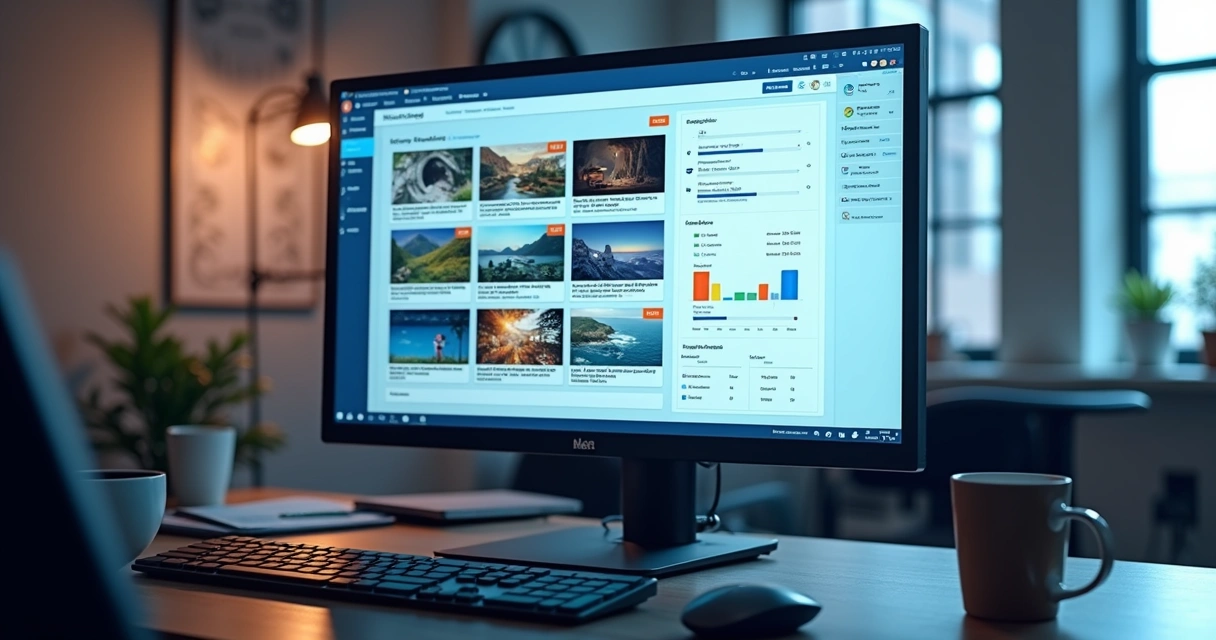Every marketer faces a common dilemma: how to find inspiration and stay up to date with online ads, without endlessly guessing what works? That's where the Meta Ad Library steps in. A sort of open window, it lets you peek behind the curtain of sponsored messaging across Meta platforms—providing clarity, insight, and a little creative spark.
But using this resource is about more than just browsing. With the right approach, it can become your regular source for research, validation, and creative testing, supercharging your Meta Ads efforts. This is especially true for those using advanced platforms such as Automads, which accelerates and scales creative production based on insights.
Curious marketers get better results.
This article will guide you through what the Meta Ad Library really is, how to extract practical information from it, and how to apply its findings for actual campaign growth. Step by step, with a touch of human experience and actionable tips along the way. Let's get started.
Understanding the Meta Ad Library
For anyone involved in digital marketing, the Meta Ad Library is a free resource provided by Meta (parent company of Facebook and Instagram) for viewing active paid ads running across Meta’s own platforms. It was launched to increase transparency after years of calls from regulators and the public.
With it, you get access to:
- All currently active ads (sometimes even inactive, especially for political or social content).
- Key ad details: launch date, format, visuals, ad copy, and sometimes the platform or targeting specifics.
- Searchable filters by keyword, advertiser name, page, country, media type, and much more.
Basically, if you’re wondering what kind of sponsored messages are running in your field or by a particular brand, the Ad Library is likely your first stop. It’s intuitive, open, and does not require a Meta login.

Getting started: a simple walkthrough
Some folks get a little lost the first time. Actually, it’s pretty simple. Here’s what you do:
- Go to the Ad Library landing page: No login required. Bookmark it—it’s a tool you’ll revisit.
- Pick your country and ad category: Most research is in the “All Ads” section, but there are options for issues, elections, or politics if you want transparency data.
- Search: Enter a brand name, keyword, or even a product. The results refresh instantly.
- Filter: Use the sidebar to refine by platform (Facebook, Instagram, Messenger, Audience Network), language, media type, country, and other options.
Now you’re ready to browse. Look for creative concepts, ad copy, trends, or even how paid ads are structured for a specific product.
Sometimes, the best ideas are already out there.
Key features for campaign insight
According to detailed explanations tools like filters by country, ad duration, and advertiser insights make the Ad Library a rich resource for campaign analysis and even long-term creative planning.
- Keyword search: Find product categories, offers, or industry terms.
- Advertiser view: See all ads from a given brand or page, and explore their seasonal flows.
- Filters: Sort by location, impression count, ad status (active/inactive), and time frame.
- Media breakdown: Select video, image, or carousel ads. Get a sense of what format dominates for your niche.
- Transparency data: For political or issue-based ads, see who’s funding, targeting, and spending.
These aren’t just surface-level gimmicks. Used well, they deepen your understanding of what’s breaking through in your sector and, perhaps more importantly, what people are currently seeing, not just what you think they want.
Advanced search: getting the most out of your research
If you’re only typing in straightforward keywords, you might be missing out. The Ad Library search bar accepts advanced commands, similar to how big databases work.
- AND: “shoes AND running” will only show ads that mention both words.
- OR: “headphones OR earbuds” casts a wider net.
- NOT: “sneakers NOT sandals” removes certain results.
Combine these with other filters for pinpoint targeting. According to advanced search techniques using Boolean operators, you can narrow your results to the exact ad types or themes you want to inspect. Sometimes, it’s about the details: perhaps you only want video ads about eco-friendly products, targeted at Brazil and running in May.
It’s not always about seeing more ads; it’s about seeing the right ones.
How to extract creative inspiration
Staring down a blank ad creative is frustrating. The Ad Library solves this by putting you in a room full of real-world campaigns—a creative brainstorming session, on-demand.

Here’s how experienced marketers use it for ideas:
- Spot patterns: Are there recurring offers? Headlines? Certain colors or calls to action that dominate?
- Note formats: Are most ads for your vertical still images, vertical videos, or interactive experiences?
- Look for gaps: Sometimes what’s missing is more interesting than what’s present. If everyone’s saying the same thing, maybe that’s your chance to stand out.
- Analyze storytelling: See how successful brands sequence their messaging. How does one ad hook the viewer, and the next drive the sale?
Platforms like Automads let you turn these observations into reality—rapidly generating creative variations to test, based on exactly what’s proven to work in your space.
Trendspotting: staying current in a fast-moving world
What worked even three months ago might already be outdated. Markets shift, memes come and go, and seasonality can reshape buyer behavior overnight.
By regularly browsing the Ad Library, marketers stay in the loop. You spot:
- Emerging visual trends (think: new TikTok-style footage, UGC mashups, clever overlay text).
- Language shifts—see how product launches, discounting, or societal changes affect ad tone.
- New products, seasonal offers, or rebranding activity from top brands.
- Changes in format: more carousels this spring? Surge in vertical video?
Authors at marketing blogs highlight that real-time ad monitoring is a reliable way to spot such creative and messaging trends, which means you’re not playing catchup—you’re riding the new wave.
Trends don’t wait for anyone.
Analyzing ad spend, impressions, and reach
Everyone wants to know what the big players spend. While the exact targeting is often hidden for privacy, you can often see the reach, type, and even total impressions of active ads. Especially for social and political content, the library sometimes lists a range of ad spend.
How does this help you? First, knowing which ads are being kept live (often for weeks) reveals which messages brands invest in. If an ad’s running everywhere, it has probably survived a few rounds of testing.
Second, impression counts help separate throwaway creative from high-performing assets. If a particular ad about a new tech gadget is racking up high impression estimates, that might be a sign it’s outperforming others.
For those managing large-scale campaigns or reporting to stakeholders, this kind of public data is a goldmine—not for exact numbers, but for trend validation and competitive context.

Money follows performance.
Audience targeting: decoding who’s being reached
While the Ad Library isn’t handing over exact targeting lists, there are clues about which audiences brands are pursuing. Reviewing local language, location, and even creative style gives you a feel for the intended demographic.
- Geotargeting: Are certain ad versions only active in select countries? That points to region-specific strategies.
- Language variants: Multilingual creative can hint at audience splits. Try searching with different language filters.
- Visual cues: The models, scenery, and references in ads often suggest intended age groups or lifestyles.
If you’re managing a brand that needs precise market fit, incorporate these details into your own creative process. Automads, for example, allows for fast adaptation of creative assets to suit different demographics—an approach that is informed by what you observe in the Ad Library.
Campaign validation and learning loops
Meta’s Ad Library isn’t just about spying. It’s about reality checks. Say you’re running a new product campaign. Quick research reveals two outcomes: either your idea is fresh and untested, or half your market has already launched similar messaging.
- If you see no echoes, you’re likely first to market—there’s risk, but opportunity too.
- If you see similar approaches everywhere, it’s a warning to rethink, or at least differentiate your angle.
There’s value in both leading and learning.
Every time you find a campaign you admire, check back in a week or two: is it still live? Has it been replaced? Tracking the timeline of ads gives a soft indicator of what’s succeeding for others, helping you shorten your own learning curve.
Creativity versus repetition: learning from frequency
Let’s be honest—most audiences are immune to repeated, generic creative. Scroll the Ad Library and you’ll likely see identical assets run in heavy rotation. But you might also find that brands testing new variations—differing visuals, headlines, offers—appear more often and for longer durations.
That’s where tools like Automads play a role: by applying learnings from the Ad Library, you can speed up your own creative testing. Instead of guessing, produce variations intentionally based on real patterns discovered in public campaigns.

If you notice a specific headline, offer, or creative approach is being recycled, it’s a sign to innovate—and a sign that variation is what earns results in competitive industries.
Case study: from trend research to actionable campaigns
A mid-sized ecommerce brand wants to enter a new country’s market. Instead of starting from scratch, their team combs the Meta Ad Library for:
- Geotargeted ads in that country/region
- Popular formats and creative angles
- Offers that appear unique to local competitors
- Tone of voice and cultural references in both copy and images
They find not just what’s working, but what’s being ignored. For instance, while many local advertisers focus on discounts, few run strong product storylines or video demos. The team uses this gap to develop a video-driven campaign.
Result? Increased initial engagement. The creative stood out specifically because it zigged while others zagged—and the idea came from hours of targeted research, not creative guesswork.
Fine-tuning messaging: adapting for better resonance
Testing ad copy is as much about what you say as how you say it. Reviewing successful ads in your sector, you can learn:
- Headline strategies: What grabs attention? How direct or playful are they?
- Body copy: Are brands using emojis? Formal tone? Short, punchy phrases or detailed features?
- Call to action: Which CTAs appear to dominate—Shop Now, Learn More, Reserve, or perhaps something unique?
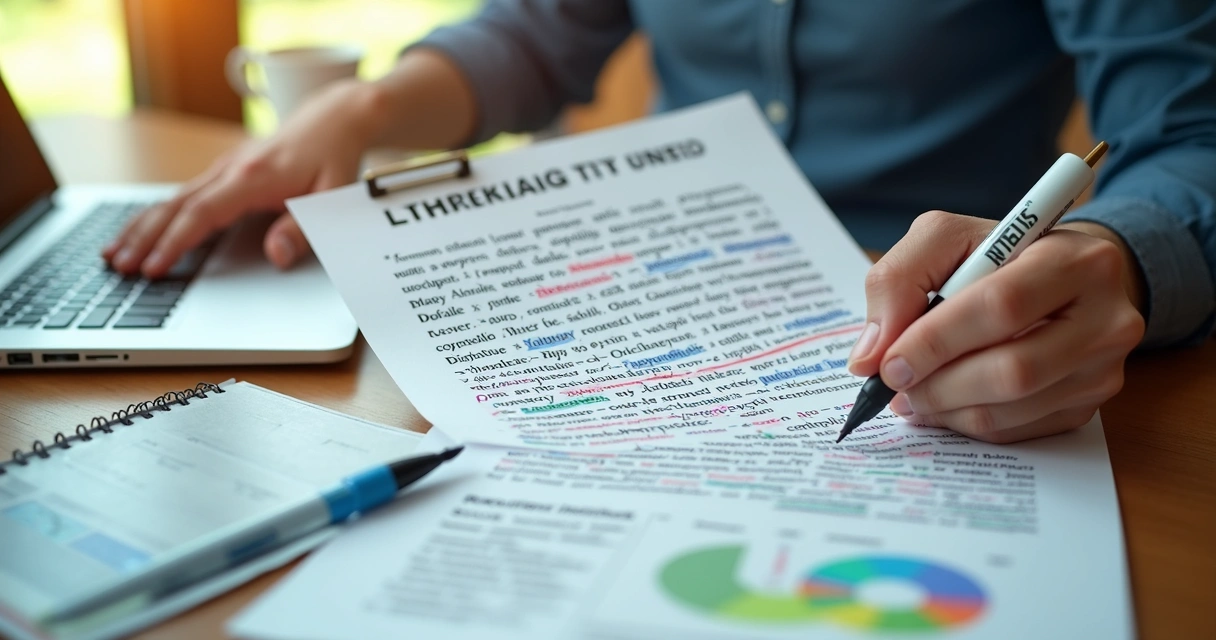
It’s not about copying; it’s about learning what tone or hook works for your segment. This is especially powerful if you’re iterating quickly, as with platforms like Automads, where you can test fresh angles based on what’s active in your vertical.
Media mix and creative diversity
Meta’s ad environment is crowded—plain text is rarely enough. Mixing media, from image carousels to interactive video, almost always outperforms a single, static approach.
Ad Library search filters help clarify which formats are trending:
- Image-only: Browse to see if your category relies on strong product visuals or lifestyle shots.
- Video: Increasingly dominant, video reveals if you’re missing out on dynamic storytelling.
- Carousel/Collection: If you see more brands using carousels, maybe shoppers want to see more variations before clicking.
When you spot a surge in a particular format, think about how your own creative mix stacks up. The ability to generate quick creative updates, as enabled by Automads, lets you capitalize on these shifts before they saturate the feed.
Variety is what keeps the feed fresh.
Social/political transparency and insights
Not all insights are about selling products. For those involved in advocacy, politics, or social issues, the Ad Library provides transparency reports—detail on spend, audience reach, and advertiser details that, for regulatory reasons, are often public record.
- Who paid for it: See the page or entity responsible, funding source, and compliance data.
- Spend and impressions: Most political ads disclose a spend range and impressions delivered.
- Geography: Track in which regions or states these messages circulate.
If your work crosses into these areas, pulling learnings from public messaging campaigns helps refine your own—whether fine-tuning calls to action, framing, or language.

Common campaign pitfalls and what to avoid
So, what are the traps when using the Ad Library? First, don’t just imitate—no one succeeds by being a faded echo. Secondly, avoid overreacting to every trend. Campaigns require data, not just trends you glance at once. A few reminders:
- Don’t just copy: Use found ideas as seeds, not immediate blueprints.
- Don’t chase every trend: Trends can be fleeting. Test with small budgets when inspired, rather than redoing your whole campaign.
- Continue to test: Every idea, even borrowed, still needs validation with your own audience.
Integrating library data into your process
Teams using platforms like Automads often add a routine Ad Library check into their workflow:
- Conduct regular library research, logging formats, tones, and offers you see trending.
- Pick 2-3 creative insights worth testing.
- Create new variations, using automation where possible.
- Test, track, and measure.
- Repeat—the cycle keeps your creative strategy evolving, based on public, real-world feedback.
Success comes from steady, informed testing.
Your ability to adapt—more than your ability to guess—will define your advertising growth curve.
Building a competitive digital campaign with the Ad Library
With every campaign, your goal is to build creative that stands out, fits your audience, and remains up to date with the market. The Meta Ad Library gives you both the macro and micro lens for this work.
- Broad checks: What’s the overall look, sound, and landing page style of industry leaders in Meta adspace?
- Specific research: Are there messaging patterns you can learn from and test against?
- International angles: Have you checked how global players approach similar products, offers, or launches?
In this sense, even one hour a week of focused library time keeps your strategy fresh—and helps spot both threats and opportunities for more agile message matching. Teams leveraging Automads can convert these learnings into quick, multi-format campaigns, ensuring you never fall behind in creative cycles.
Helpful checklists for everyday marketers
- Make Meta Ad Library review a part of your weekly creative planning.
- Share top findings internally—screen grabs or logs of creative you find inspiring or competitive.
- Translate trends into actionable A/B tests.
- Routinely check if your own live ads differ meaningfully from the field; adjust if needed.
- Use transparency data for social/political messaging if your work needs regulatory compliance.
Final thoughts: stay ahead with creative curiosity
The pace of digital advertising is relentless. Even seasoned marketers find themselves a step behind now and then. The Meta Ad Library, by keeping the current creative pulse public, levels the playing field. It’s not about finding secrets or shortcuts, but about building a habit of informed curiosity.
And that’s why understanding and applying what you see in this library matters for every team—whether you’re a solo entrepreneur, a boutique agency, or a brand scaling up creative with a solution like Automads. When research, inspiration, and rapidproduction come together, campaigns become not just more effective, but more resilient to constant change.
Keep learning. Keep testing. Stay curious.
Ready to supercharge your own Meta ads? Try putting these insights to work—then discover how Automads helps you turn proven inspiration into campaigns, faster and at scale. Experience the future of ad creation—starting with curiosity and ending with action.
Frequently asked questions
What is Meta Ad Library?
The Meta Ad Library is a public, searchable database provided by Meta that displays all currently active (and, in some cases, inactive) ads running across Meta platforms like Facebook and Instagram. It’s designed to offer full transparency into the creative, copy, and targeting strategies being used across the network, helping marketers, journalists, and the public see what content is being promoted and by whom.
How do I search ads in Meta Library?
You can search the Meta Ad Library by visiting its landing page, then selecting your country and ad category. Use the search bar to enter keywords, brand names, or product types, and refine results with filters for location, language, platform, and media type. Advanced search techniques such as Boolean operators can help narrow results for even more targeted research.
Is Meta Ad Library free to use?
Yes, the Meta Ad Library is completely free. You do not need a Meta account or any other login credentials to browse the database. It’s intended for open use, supporting transparency and allowing anyone to inspect live ads and messaging across Meta-owned networks.
What insights can I get from Meta Library?
Insights from the Meta Ad Library cover a wide range: you can view which ads are running for any brand or product, spot creative trends and media formats, identify messaging strategies, and get limited data on ad spend and impressions (especially for topics like politics). These findings inform competitive analysis, creative inspiration, audience targeting, and ongoing campaign validation.
How to analyze competitors using Meta Ad Library?
Search for your competitors by brand or product inside the Ad Library to see their ads. Examine the formats, messages, offers, and creatives they are currently using. Take note of how often they update ads, their creative diversity, any seasonal pushes, and their apparent focus areas. This information provides a roadmap for benchmarking your own strategies, helping you test similar (or purposefully different) approaches for better results.